Functional and reliable, the Ford F150 Key Fob is an essential accessory of modern vehicle operation.
Its advanced tech design provides convenient access to your vehicle, allowing for stress-free locking and unlocking actions.
But what happens when your handy key fob doesn’t work as it should? Understanding its structure, typical problems, troubleshooting methods, and repair solutions can ease the panic when your Ford F150 key fob fails to operate correctly.
Table of Contents
Understanding Ford F150 Key Fob
Ford F150 key fob, also known as a keyless entry remote, is a small radio transmitter roughly the size of a key that provides convenience and added security for your vehicle.
The remote communicates with the car’s on-board computer to trigger certain functions, such as locking and unlocking the doors, honking the horn, or opening the trunk.
Typically, the Ford F150 key fob has buttons designated for its various functions. For instance, the lock button typically features a closed lock icon, while the unlock button has an open lock icon. Other buttons may represent the trunk, panic, or engine start features, depending on the model and features of your Ford F150.
Ford F150 Key Fob’s Inner Workings and Components
The key fob operates using a basic radio frequency technology. Its main components include a small chip (transponder), a tiny electronic oscillator, a pair of tiny batteries, and the plastic casing that houses these elements.
Pressing a button on your key fob triggers the electronic oscillator. This creates a radio frequency signal with a designated, unique identifying code. Your Ford F150 has a matching code stored within its on-board computer system which, when it receives the signal from the key fob, validates the code and triggers the desired action.
Recognizing Key Fob Issues
There are a few signs that might indicate a problem with your Ford F150 key fob. The simplest is when the key fob’s function slows down, becomes intermittent, or stops working altogether. You might also find that some buttons work while others do not. Sometimes, the key fob might unlock your car doors but fail to lock them.
One of the most common issues with a key fob is a weak or dead battery. You might suspect this if the functions of the key fob slow down, lose their range, or quit working entirely. Replacing the battery should restore function to the key fob in this case.
Other issues might be caused by a broken circuit or solder joint inside the key fob, damage to the buttons, or an issue with the car’s on-board computer system.

Common Ford F150 Key Fob Problems
Poor Battery Level
One common issue with the key fobs for Ford F150 pickups is a depleted battery.
To replace it, you will need a new CR2032 or CR2025 battery. We recommend using the Panasonic CR2025 Battery, made specially for Ford F series key fobs.
First, find the seam on the side of the key fob and pry it open with a flat head screwdriver.
Once it’s open, gently remove the old battery with your fingers or a pair of tweezers.
Insert the new battery with the “+” side facing up, and snap the key fob back together.
Signal Blocking
Sometimes the key fob signal can be blocked, which will prevent the fob from locking or unlocking the doors.
Common objects that can interfere with the signal include cell phones, metallic objects, or structures with a lot of steel or concrete.
If you suspect signal interference, try moving away from possible sources of interference and use the key fob again.
Reset Key Fob Programming
If the key fob continues to malfunction, it may need to be reprogrammed.
To reset the key fob programming, find the ‘unlock’ button on your fob.
Start by pressing the button four times in a row, followed by the start button a fifth time.
When the locks cycle, this signals that programming mode is active.
Press any key on the fob to program it, then turn off the vehicle and remove the key.
The key fob is now reprogrammed.
Check Vehicle’s Receiver
If you’ve attempted all of the above and the fob still won’t lock or unlock the vehicle, there could potentially be a problem with the car’s receiver.
The receiver is the part of the vehicle that receives the signal from the key fob to lock or unlock the doors.
If the receiver is damaged or malfunctioning, it may not be receiving the signal from the key fob.
In this case, it is recommended to bring your Ford F150 to a certified dealership or repair shop to get it checked out.
Physical Damage
Finally, check for any visible damage on the key fob itself. Any substantial drops, exposure to liquids or extreme temperatures can potentially damage the internal circuitry of the key fob rendering it unresponsive.
If this is the case, you may need to purchase a new key fob and have it programmed to your vehicle.

Troubleshooting Ford F150 Key Fob Issues
Replacing The Key Fob’s Battery
A common reason why your Ford F150 key fob may not be working is a dead battery.
Replace the battery as your first step in troubleshooting.
Locate the small opening on your key fob, typically on the side or back.
Use a small flathead screwdriver or coin to gently pry open the casing and expose the battery.
Replace the old battery with a new one (Panasonic CR2025 Battery), ensuring the positive side is facing upwards.
Inspect the Buttons
If replacing the battery doesn’t help, inspect the buttons on the fob. Details may wear off over time, damaging the buttons and preventing proper function. If the buttons are damaged, you might need a new key fob.
Try Reprogramming the Key Fob
If your key fob still doesn’t work after replacing the battery and inspecting the buttons, you may need to reprogram it. To do this, get in your truck, close the doors, and put the key in the ignition.
Turn the key from off to on eight times in a row, ending in the on position.
If done correctly, your truck’s doors will lock and unlock, signaling the start of programming mode.
Press any button on the fob, and wait for the vehicle to respond by locking and unlocking again.
Turn the key to the off position to end the programming mode. Test the fob to ensure it’s working properly.
Recalibrate the Fob
If reprogramming does not work, consider recalibrating the key fob.
This is typically done by holding the lock and unlock buttons simultaneously for about 15 seconds.
The car should respond by locking and unlocking the doors, indicating the recalibration was successful.
Visit a Professional
If the previous steps don’t solve the issue, it may be time to consult with a professional. Visit your local Ford dealership. They can diagnose and fix more complex problems.
Consider Buying a Ford Key Fob Backup Replacement
If all else fails, buying a new key fob may be your best option. You can purchase our recommended Ford F150 Key Fob from Amazon. Just remember, new key fobs will need to be programmed to work with your vehicle. Follow the programming steps outlined above, or have a professional do it for you.
Remember, a malfunctioning key fob can be more than an inconvenience, it might signal a security issue. Therefore, swift action should be taken to solve any problems.

Step By Step Guide To Common Repair Solutions For Ford F150 Key Fob
Replacing the Key Fob Battery
Often, a simple battery replacement can solve the problem. Here’s how to do it:
- Remove the back of your key fob with a small flat-head screwdriver.
- Take out the old battery. Make a note of how it is placed in the compartment.
- Insert the new battery, ensuring it is facing the same way as the old one.
- Reassemble your key fob and test it. If it now works, the problem was just a dead battery.
Performing an Internal Inspection
If a new battery doesn’t solve the problem, the next step is to inspect the key fob internally.
- Gently open your key fob again using a small screwdriver.
- Carefully examine the circuit board and rubber buttons for damage.
- Check the battery terminals are clean and not corroded.
- If any damage is identified and you have repair skills, you may be able to address these issues. However, unless you feel confident dismantling and re-assembling tiny electronic parts, you might need professional help.
Reprogramming the Key Fob
Another possible reason the key fob doesn’t work is that it may have lost its programming. Here’s how to reprogram it:
- Get inside your Ford F150, close all the doors, and turn on the ignition to the “Run” position (but don’t actually start the vehicle).
- On the key fob, press the “Lock” button.
- Turn the ignition back to the “Off” position.
- Repeat this process (Cycle the ignition from “Off” to “Run”) eight times within ten seconds, ending with the key in “Run” position. Your truck will lock then unlock the doors to signal your vehicle has entered into programming mode.
- Press any button on the key fob, and you will hear the door lock and then unlock to confirm the fob has been programmed. If you have any other fobs that need programming, press any button on each one in turn. Each fob needs to be programmed within 20 seconds of programming the previous one.
- Turn the ignition to the “Off” position to exit programming mode after all the fobs are programmed.
- Check each of the programmed key fobs to confirm they function correctly by locking and unlocking the doors.
Seeking Professional Assistance
If none of these methods work, it’s best to contact a Ford dealership or a professional auto locksmith. They will have the expertise and tools to diagnose and repair any key fob issues. Keep in mind that some problems may not be repairable, and you may have to purchase a new key fob.
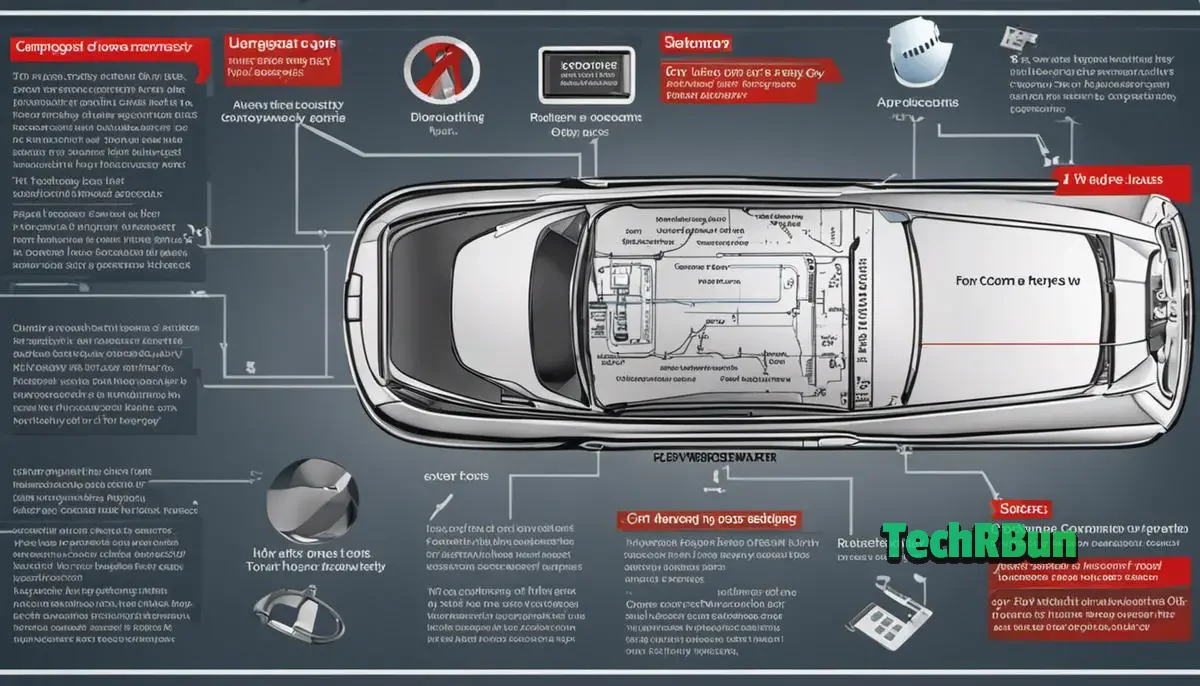
Tackling key fob issues can seem daunting initially, but with the right knowledge and a bit of patience, common issues can be diagnosed and fixed with ease.
Whether it’s a simple battery replacement or more technical procedures like reprogramming, understanding how to troubleshoot your Ford F150 key fob issues is indeed an empowering skill.
It pays to be prepared and knowledgeable, and hopefully, the information within this guide has left you feeling confident in handling common key fob issues.






