This article is a step-by-step guide that explains how to program and connect a Cablevision/Optimum remote to your television, with pictures.
Table of Contents
- 1 Steps To Connect Cablevision Remote To TV
- 1.1 Step 1: Insert Two Fully Charged AA Alkaline Batteries
- 1.2 Step 2: Turn On Your Television
- 1.3 Step 3: Get The Pairing code For Your TV
- 1.4 Step 4: Get The Cablevision Remote Into Programming Mode
- 1.5 Step 5: Program The Remote To The TV Using The Pairing Code
- 1.6 Step 7: Store The Code Into The Remote’s Memory
Steps To Connect Cablevision Remote To TV
Follow the steps given below in order to program your Cablevision remote to your TV.
Step 1: Insert Two Fully Charged AA Alkaline Batteries
First of all, make sure there are two fully charged AA-sized alkaline batteries inserted into the Cablevision remote, in order to ensure that the remote stays ON during the entire programming process.
You can buy the long-lasting 2-pack Duracell AA size batteries, that are compatible with the Cablevision remote, directly from Amazon using the following link: Duracell AA Alkaline Batteries 1.5v (2 Pack) (Amazon Store).
Step 2: Turn On Your Television
Next, turn on your Television that needs to be connected to your Cablevision remote. The TV can be set to any channel, it won’t make any difference in the pairing process.
Step 3: Get The Pairing code For Your TV
Now get the remote programming code for your TV model from the table given below:
| TV Brand | Optimum/Cablevision Pairing Code |
|---|---|
| ADMIRAL | 072 081 160 161 096 |
| AD NOTAM | 672 |
| ADVENT | 147 224 |
| AFFINITY | 680 |
| AIWA | 238 141 145 |
| AKAI | 031 070 146 004 148 124 226 104 108 615 |
| AKIO | 103 |
| ALARON | 028 |
| ALBATRON | 253 |
| AMARK | 112 127 |
| AMERICA ACTION | 043 |
| AMERICAN HIGH | 236 |
| AMPRO | 073 167 245 |
| ANAM | 043 054 056 080 112 236 |
| AOC | 058 070 004 112 616 |
| APEX | 572 |
| APEX DIGITAL | 015 150 036 037 424 |
| AQUAVISION | 164 686 |
| ASTAR | 164 |
| AUDIOVOX | 076 103 043 035 224 228 078 |
| AUVIO | 689 |
| Avera | 761 |
| AVION | 223 |
| AXESS | 711 |
| AXION | 043 |
| BAYSONIC | 043 |
| BELL&HOWELL | 072 |
| BENQ | 600 |
| BRADFORD | 043 |
| BROKSONIC | 231 252 096 170 |
| BYDESIGN | 254 |
| CAIRN | 162 |
| CANDLE | 070 002 003 004 |
| CANON | 236 |
| CAPEHART | 058 |
| CARVER | 164 |
| CELEBRITY | 001 |
| CETRONIC | 043 |
| CIELO | 101 |
| Ciil | 732 |
| CINERAL | 103 120 |
| CITIZEN | 070 002 003 004 101 103 127 |
| CLASSIC | 043 |
| COBY | 640 641 725 671 004 |
| CONCERTO | 004 |
| CONTEC | 043 051 |
| Continu-us | 161 746 747 |
| CORONADO | 127 |
| CRAIG | 043 054 028 239 |
| CROSLEY | 164 |
| CROWN | 043 127 |
| CURTIS MATHES | 070 004 101 127 236 011 072 081 120 164 |
| CXC | 043 |
| DAEWOO | 076 103 112 004 127 016 043 044 125 120 235 249 |
| DAYTRON | 004 127 |
| DELL | 004 041 164 618 |
| DENON | 011 |
| DIGITAL LIFESTYLE | 163 |
| DIGITAL PROJECTION | 570 |
| DIGITAL RESEARCH | 258 |
| DIGITRON | 101 |
| DISNEY | 096 |
| DREAMVISION | 090 |
| DUMONT | 004 073 |
| DURABRAND | 168 |
| DWIN | 131 132 161 |
| DYNASTY | 043 |
| DYNATECH | 062 238 |
| DYNEX | 096 |
| ELECTROBAND | 001 |
| ELECTROGRAPH | 220 |
| ELECTROHOME | 024 076 127 |
| ELEMENT | 004 363 110 749 387 622 690 031 268 705 494 526 |
| EMERSON | 005 028 043 048 076 096 155 004 051 127 151 153 154 231 236 238 247 252 168 121 514 |
| ENVISION | 070 |
| EPSON | 087 590 |
| ESA | 031 168 |
| Evervue | 755 |
| FISHER | 007 057 |
| FREEMOTION | 688 662 |
| FUJITSU | 164 197 028 157 149 066 217 |
| FUNAI | 028 043 238 052 168 |
| FUSION | 642 004 |
| FUTURETECH | 043 |
| GATEWAY | 165 031 |
| GE | 070 073 130 144 160 161 004 008 009 034 056 074 091 155 232 233 236 239 245 081 120 |
| GEM | 031 |
| GIBRALTER | 004 073 |
| GOLDSTAR | 004 106 112 127 247 250 |
| GO VIDEO | 239 |
| GPX | 256 674 |
| GRUNPY | 028 043 |
| H&B | 046 |
| HAIER | 004 363 116 387 749 623 031 501 268 705 236 |
| HALL MARK | 004 |
| HANNSPREE | 099 |
| HARLEY DAVIDSON | 028 |
| HARMAN KARDON | 164 |
| HARSPER | 220 |
| HARVARD | 043 |
| HISENSE | 198 419 021 251 619 749 081 630 004 387 031 705 268 442 631 363 236 752 |
| HITACHI | 011 004 387 007 749 166 613 031 009 072 010 012 023 075 705 127 143 158 236 238 268 587 363 614 250 |
| HP | 027 039 098 |
| HQ | 238 046 |
| HUMAX | 122 |
| HYPERION | 609 |
| HYUNDAI | 049 067 |
| ILO | 055 096 |
| INFINITY | 164 |
| INFOCUS | 215 225 046 532 595 726 733 |
| INKEL | 129 |
| INSIGNIA | 068 350 069 387 749 078 096 100 031 164 168 400 229 026 705 454 604 052 617 687 268 403 457 247 |
| INSTANTREPLAY | 236 |
| INTEQ | 073 |
| JADOO TV | 673 |
| JBL | 164 |
| JCB | 001 |
| JCL | 236 |
| JCPENNEY | 004 008 024 030 065 070 101 127 160 156 234 236 239 247 |
| JENSEN | 013 |
| JVC | 038 001 034 387 083 031 749 195 236 242 199 159 227 581 705 639 210 668 643 533 268 406 701 |
| KENWOOD | 070 001 238 |
| KLEGG | 220 |
| KLOSS | 002 059 |
| KNOLL | 659 |
| KONKA | 026 |
| KREISEN | 202 |
| KTV | 070 043 127 154 |
| LG | 004 363 569 387 106 031 112 127 749 247 250 113 598 698 268 637 648 116 638 741 644 705 645 102 647 649 650 086 665 666 143 767 236 284 |
| LLOYD | 238 |
| LODGENET | 072 |
| LOEWE | 196 164 738 |
| LOGIK | 072 |
| LUXMAN | 004 |
| LXI | 007 015 052 081 160 164 238 |
| MAGIN | 239 |
| MAGNAVOX | 070 164 003 387 004 022 749 031 059 060 061 116 063 064 127 363 094 160 056 268 236 333 238 243 205 226 028 138 390 168 035 211 467 077 050 218 431 594 705 |
| MAJESTIC | 072 |
| MARANTZ | 164 070 236 243 182 584 |
| MARTA | 247 |
| MATSUI | 164 |
| MATSUSHITA | 080 |
| MAXENT | 165 |
| MEGAPOWER | 253 |
| MEGATRON | 004 |
| MEI | 236 |
| MEMOREX | 004 007 072 234 236 238 245 247 028 096 |
| METZ | 088 |
| MGA | 024 070 004 042 239 |
| MIDLAND | 073 |
| MINERVA | 088 |
| MINTEK | 077 |
| MINUTZ | 008 |
| MITSUBISHI | 109 024 042 004 040 146 028 232 255 081 200 450 550 658 |
| MONIVISION | 253 |
| MOTOROLA | 081 |
| MTC | 070 004 062 101 238 239 |
| MULTITECH | 238 043 |
| NAD | 015 025 |
| NEC | 070 130 134 040 056 007 019 024 004 182 140 575 717 |
| NEXUS | 620 626 078 |
| NIKEI | 043 |
| NIKKO | 103 |
| NIKO | 175 |
| NORCENT | 211 |
| NORWOOD MICRO | 079 |
| NTC | 103 |
| NUVISION | 084 567 667 |
| OLEVIA | 219 004 161 144 160 |
| ONKING | 043 |
| ONN | 749 705 387 031 268 |
| ONWA | 043 |
| OPTIMUS | 080 |
| OPTOMA | 029 032 |
| OPTONICA | 019 081 |
| ORION | 096 201 203 204 205 231 252 028 |
| PANASONIC | 080 164 034 190 056 234 236 244 230 248 524 624 607 664 669 801 |
| PEERLESS-AV | 723 763 |
| PENTAX | 236 |
| PHILCO | 070 003 004 024 056 059 060 063 064 127 164 236 238 243 |
| PHILIPS | 164 004 387 005 038 218 749 093 031 127 116 070 003 059 236 238 705 243 268 247 363 199 144 206 161 594 773 431 333 629 727 232 |
| PILOT | 247 |
| PIONEER | 023 025 135 176 004 018 070 183 191 208 214 182 660 |
| PLANAR | 728 742 787 788 |
| POLAROID | 015 024 031 046 086 092 097 224 228 006 110 026 118 119 |
| PORTLAND | 004 127 103 |
| PRIMA | 147 164 |
| PRISM | 034 |
| PROSCAN | 144 160 161 167 004 |
| PROTON | 004 058 127 171 173 193 163 |
| PROTRON | 102 213 004 115 |
| PROVIEW | 110 |
| PROX | 572 |
| PYLE | 257 |
| PYLE HOME | 661 662 |
| QUASAR | 034 056 234 236 244 606 |
| RADIO SHACK | 004 019 127 043 250 |
| RCA | 160 333 161 144 387 156 065 749 070 031 004 023 024 056 116 074 152 363 232 233 236 238 239 081 268 588 713 |
| REALISTIC | 007 019 236 238 239 247 |
| REVOLUTION HD | 220 |
| RICO | 241 |
| ROKU | 387 251 749 031 081 268 096 705 |
| RUNCO | 072 073 130 179 180 181 182 216 194 697 696 |
| SABIO | 161 |
| SAMPO | 070 004 058 165 |
| SAMSUNG | 192 184 089 185 004 101 127 133 160 105 070 237 239 461 578 655 656 774 775 776 777 778 779 780 781 782 783 |
| SANSEI | 120 |
| SANSUI | 238 252 096 615 454 762 |
| SANYO | 007 053 166 020 387 749 057 031 082 239 657 750 187 268 511 266 |
| SCEPTRE | 036 699 700 |
| SCOTCH | 004 |
| SCOTT | 004 005 028 043 048 127 113 |
| SEARS | 004 007 015 028 030 057 082 094 127 160 238 247 052 164 |
| SEIKI | 004 690 |
| SELECO | 189 |
| SEMIVOX | 043 |
| SEMP | 015 |
| SEURA | 704 797 |
| SHARP | 251 004 081 019 387 749 684 014 031 028 022 127 236 496 705 692 268 735 363 143 175 308 |
| SHERWOOD | 129 128 |
| SIGNATURE | 072 238 |
| Silo | 001 |
| Skyvue | 744 |
| SKYWORTH | 164 895 |
| SOLE | 177 178 |
| SONY | 001 608 651 085 126 139 236 240 241 602 632 646 652 653 654 |
| SOUNDESIGN | 003 004 028 043 238 |
| SOVA | 004 169 174 |
| SOYO | 163 |
| SPECTRICON | 112 |
| SPECTRONIQ | 004 |
| SQUAREVIEW | 052 |
| SSS | 004 043 |
| STARLITE | 043 |
| SUNBRITE | 633 608 634 001 635 605 772 |
| SUNBRITE TV | 605 |
| SUPERSCAN | 168 |
| SUPRE MACY | 002 |
| SUPREME | 001 |
| SV2000 | 168 |
| SVA | 046 |
| SYLVANIA | 070 003 052 059 060 063 064 127 160 164 044 056 236 238 243 168 121 593 |
| SYMPHONIC | 052 238 168 |
| SYNTAX OLEVIA | 219 004 161 144 160 |
| TANDY | 081 238 |
| TATUNG | 056 062 |
| TCL | 705 749 387 031 251 081 096 268 |
| TEAC | 238 |
| TECHNICS | 034 080 236 244 |
| TECHNOL ACE | 028 |
| TECHVIEW | 246 |
| TECHWOOD | 004 |
| TEKNIKA | 002 003 004 024 028 043 072 101 127 103 236 238 247 164 |
| TELEFUNKEN | 615 |
| TELERENT | 072 |
| TERA | 172 |
| THOMPSON | 166 |
| TILEVISION | 663 |
| TMK | 004 |
| TNCI | 073 |
| TOSHIBA | 015 101 030 045 007 040 062 142 137 382 703 |
| TOTEVISION | 127 239 247 |
| TRUTECH | 212 |
| UNITECH | 239 |
| UNIVERSAL | 008 009 |
| UPSTAR | 708 |
| VENTURER | 004 721 |
| VIDEO CONCEPTS | 146 238 |
| VIDEOSONIC | 239 |
| VIDIKRON | 188 164 182 |
| VIDTECH | 004 |
| VIEWSONIC | 210 720 |
| VIORE | 055 592 578 |
| VISCO | 209 110 |
| VITO | 004 |
| VIZIO | 004 386 682 031 236 724 603 387 625 675 624 |
| WARDS | 004 064 164 008 009 019 028 060 061 063 072 074 127 070 236 238 239 |
| W Box Technologies | 609 |
| WESTINGHOUSE | 076 036 387 749 221 031 222 276 001 694 690 695 268 101 435 |
| WINBOOK | 079 |
| YAMAHA | 004 070 238 206 207 |
| YORK | 004 |
| YUPITERU | 043 |
| ZENITH | 011 072 073 095 103 238 241 245 247 096 |
| ZONDA | 112 |
Note the specific 3-digit code for your TV model and write it down on a piece of paper, as it will be required in the 5th step.
Step 4: Get The Cablevision Remote Into Programming Mode
To take the remote into programming/pairing mode, press and hold the TV button and the SEL (select) button simultaneously for 3 seconds, as shown below.

The IO button will now light up red (shown below), indicating that the remote has not entered pairing mode.
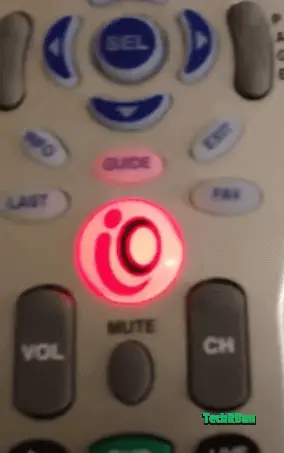
Step 5: Program The Remote To The TV Using The Pairing Code
Now grab the code that you obtained in Step 3, and enter the same on your remote, while keeping it pointed towards your TV.
The TV will shut down after you’re done entering the code.
Step 6: Turn ON The TV Using The Remote
Now press the Mute button on your remote while keeping it pointed towards the TV.

Your TV should turn on.
Step 7: Store The Code Into The Remote’s Memory
Next, press the TV button on your remote to store the pairing code in its memory.
The IO button will blink twice to confirm the save.
That’s all! Now you can enjoy using your cablevision remote with your TV with all the features on the remote.
If you have any doubts or queries, feel free to comment down below.
Have a great day ahead!






