Google Search Console is a great tool for webmasters to monitor and enhance their search rankings on Google. However, it behaves weirdly at times and reports some errors on our websites even when they do not actually exist. Two of those most common errors are the mobile usability error and the “Indexed, Not Submitted In Sitemap” error.
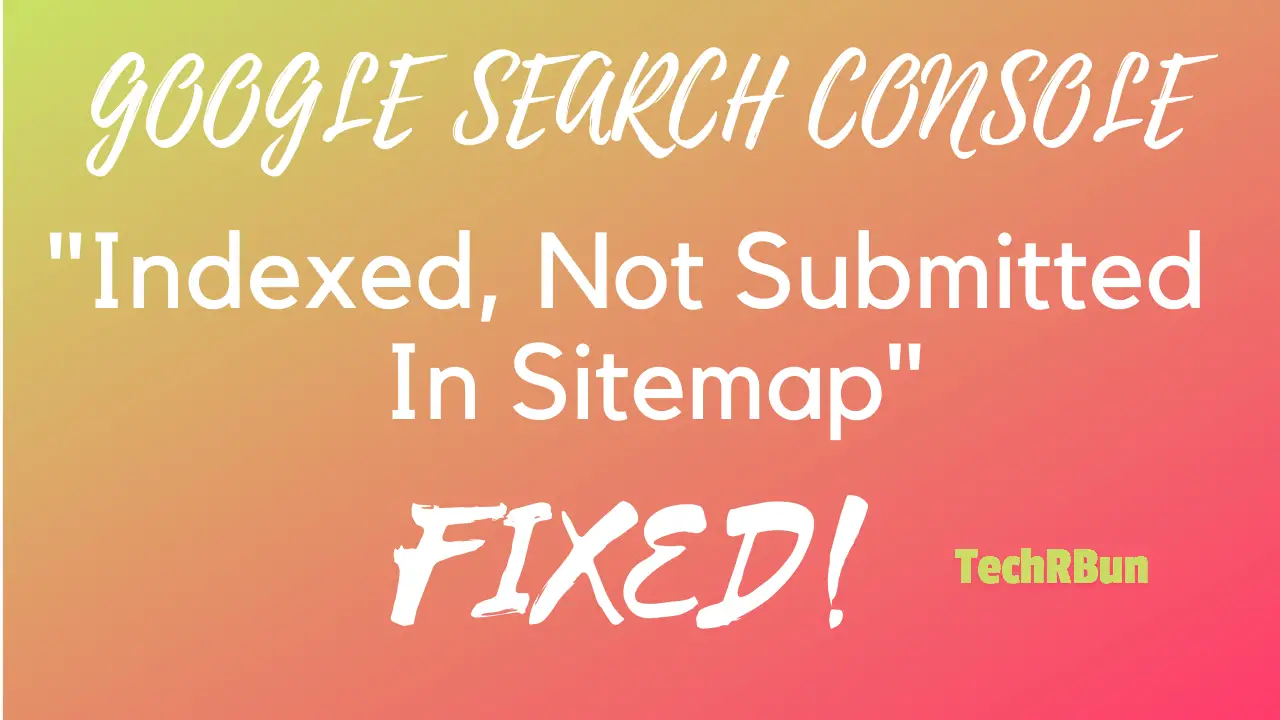
In this guide, we are going to learn how to resolve the “Indexed, Not Submitted In Sitemap” issue which Google Search Console shows us, every time we try to submit a new article to search console.
The message looks like this-
Tired of slow indexing of your blog posts by Google? Check Out: How To Get Your Blog Posts Indexed By Google Instantly [2 Minutes]
Table of Contents
What Does “Indexed, Not Submitted In Sitemap” Exactly Mean?
This means that after Google bot crawled the page after receiving your request, it realised that it hasn’t seen that URL ever before in your sitemap. But that does not necessarily mean the URL was not updated in your sitemap at the time of checking.
If you use Google’s Blogger to host your website, then you can be 100% sure that the URL gets added into your sitemap as soon as you publish the post. This is because Blogger automatically generates the sitemap, which is available at (your domain name).com/sitemap.xml.
If you use WordPress or any other self-hosted platform, then you have two options, either you can manually create a sitemap for your site and update it each time you publish a new post or take the help of automatic SEO plugins such as Yoast SEO or Rank Math to create the sitemap and keep it updated automatically.
So as we can see, in both cases, the URL is properly being added to the Sitemap. But even then, Google shows us that error message.
Now let’s learn, why does Google show that message.
Why Does Google Show That Message Even When The URL Is Present In The Sitemap?
This is because Google doesn’t crawl your sitemap as soon as it is updated. Thus, when it finds a new URL related to your site, it tries to find it in the older version of your sitemap that’s stored in its memory, and thus, fails to find it.
Now, this entirely depends on the crawling frequency that Google has set for your site. The higher the crawling frequency, the sooner your sitemap is expected to get crawled by Google.
You can learn how Google sets the crawling frequency for domains, from here: https://www.searchenginejournal.com/google-crawl-indexing/274141/ (opens in a new tab)
Now let’s learn, how to fix this issue.
How To Fix “Indexed, Not Submitted In Sitemap” In Google Search Console?
After publishing a page or a post, first, we need to make sure that it gets successfully added to the sitemap first. For that, we need to visit our sitemap and search for the URL of the article that we just published.
If you do not know what’s the URL of your sitemap, you may visit your SEO plugin’s website and look it up or ask your site’s developer about it.
In this example, we’re gonna work with the URL: https://www.techrbun.com/fast-google-post-indexing/, which is the URL of a post on this site.
So first, we head up to our sitemap.
Now by performing a simple search (CTRL+F), we can confirm that the URL is present in the sitemap.
Now we need to refresh the sitemap in Google’s memory. To do that, simply go to Google Search Console -> Sitemaps
You will see that the sitemap is already there but the “last read” date is old. So, simply submit the same sitemap again.
After hitting the SUBMIT button, you will see that the sitemap’s “last read” date has changed to the current date. Which means that the latest updated sitemap is now stored in Google’s memory.
Note: Even though the sitemap in Google Search Console’s memory should contain the URL to your latest post now, still it is recommended that you wait 10 minutes before proceeding to the next step. This is because the GSC (Google Search Console) sometimes is under development, which causes a delay in its processing.
Now, we will use the URL inspection tool again, to see what result it gives.
As you can see, the the “Indexed, Not Submitted In Sitemap” issue in Google Search Console (GSC) has been fixed successfully.
Also Check Out: 8 Dangerous Blogging Mistakes That Beginners Must Avoid [Motivation]
If this article has helped you, don’t forget to share it on your favourite social media sites and online forums so that it can reach all the people who are suffering from the same problem, and resolve their issue with the help of this guide.
If you have any questions, feel free to comment down below. I’ll help you out!
Have a great day ahead!
Frequently Asked Questions
Will My Site Rank At The Top After Solving The Issue?
Nope. Ranking and indexing are two different things. Indexing only submits your content to Google. Google decides through its secret algorithm to decide which rank your post belongs to in the SERP (Search Engine Results Page).
Why Does It Show “Sitemaps: N\A”?
It means that the post’s/page’s URL wasn’t found in your sitemap by Google. It has been solved in this article.
What Does “Referring Page: None Detected” Mean?
It means that no page is being redirected to the current page through a permanent (301) or temporary (302) redirection.


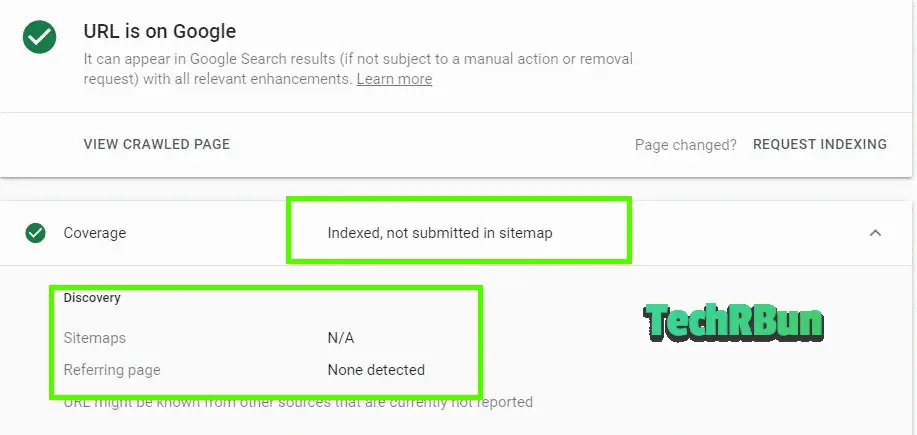
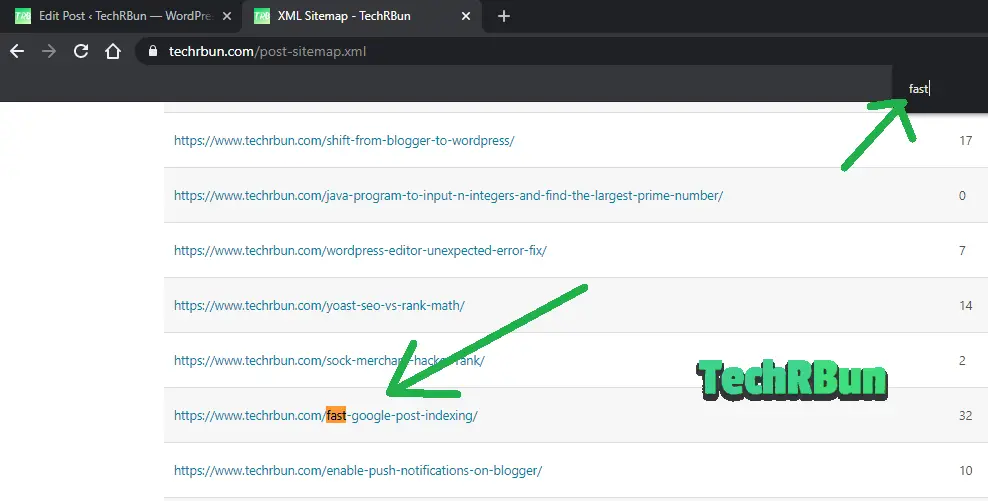
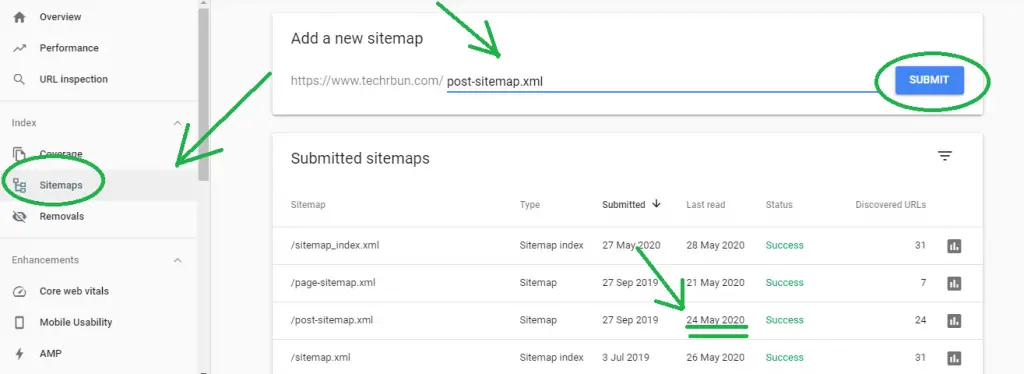
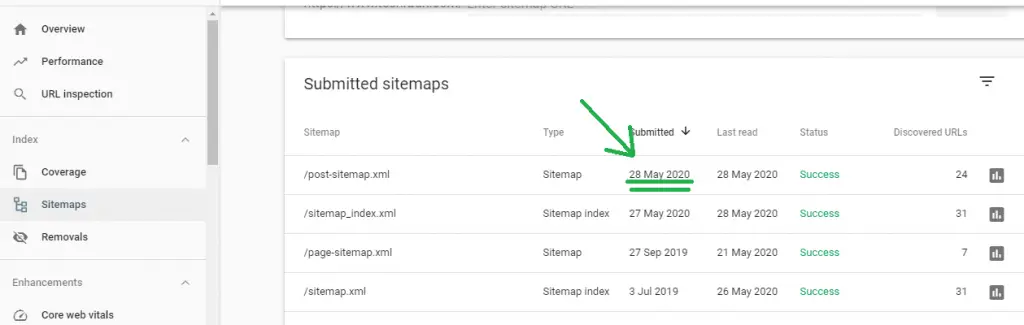
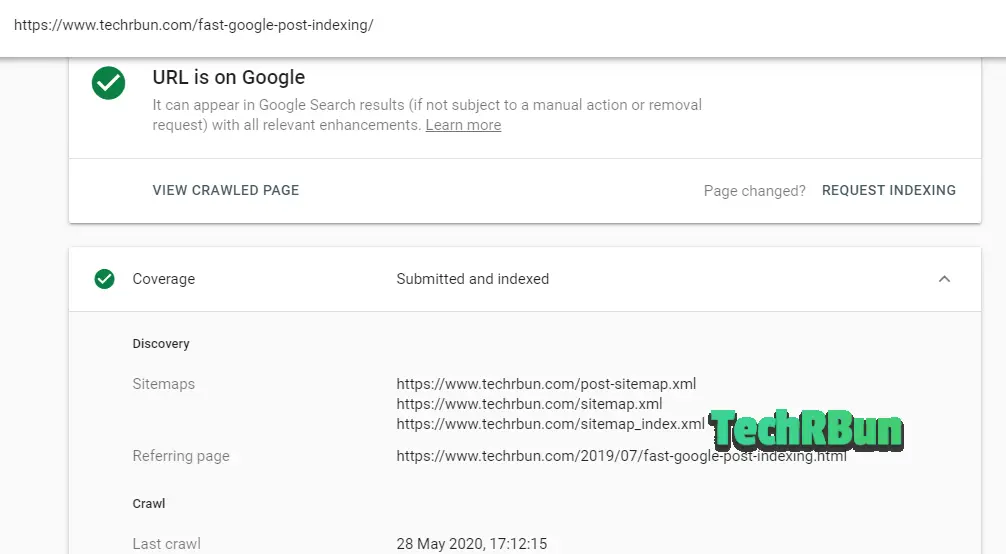





Bhai, I saw your website. You are a legend . You just solved too many problems in less time.
THANK YOU SO MUCH ❤️
Thank you so much, Bro!
No, this method is not working for I have tried many times. My URLs in sitemap in GSC are not increasing also. Please Help.
Then most probably GSC was going through an update while you were trying to do it. These days it’s going through a lot of updates. However, there can be some other issue with your site as well. You can provide the link to your site and I will check it for you. 🙂
I’m having the same issue. It started 4 days ago when my latest blog posts are showing the error
Indexed, not submitted in sitemap and sitemap N/A in my google search console. My sitemap last crawl shows todays date. I’m not sure why my most recent posts are no longer being added to my sitemap as everything was working fine before. The blog is glamourandgains.com Thanks so much for any help you can provide. An example URL showing this error is https://glamourandgains.com/balmain-blazer-sale/
Hi Eve,
I can see that the https://glamourandgains.com/balmain-blazer-sale/ is included in your sitemap at https://glamourandgains.com/post-sitemap.xml. As you’ve mentioned, your sitemap was last crawled by GSC today. Could please confirm whether the sitemap (which has been crawled last today) is /post-sitemap.xml, or is it /sitemap_index.xml, or something else?
If it’s /post-sitemap.xml, could you please tell me what’s the number of discovered urls in it?
Thanks so much for looking into this and getting back to me so quickly, I really appreciate it.
I’ve attached a screenshot. Not sure I even need 2 sitemaps? I thought I’d had 2 before but 1 was missing yesterday so I added it back. I did add the urls that were showing the sitemap as N/A to other pages on my site to try and force them onto the sitemap and it looks like thats worked as they’re showing in my sitemap now. There’s only 1 url not working now: https://glamourandgains.com/best-pink-lily-winter-2021-2022/ but that looks like a mobile issue which I have no idea about as its formatted the same as all of the other pages.
Thanks again
https://drive.google.com/file/d/1jI7SR8t-bJvBlJlb9RRkdrghDRH6V5Oq/view?usp=drivesdk
Submitting just the sitemap_index.xml file should be enough for your site as it then directs the crawler to the page-sitemap.xml and post-sitemap.xml.
But to make the crawler detect your blog post urls instantly using the method I described in the article, you need to submit the post-sitemap.xml file again and make sure that the number of urls discovered in it is 343 (as there are 343 articles published on your site as of now).
Keep resubmitting that file as soon as you publish a new post and that will make sure you don’t face the “indexed, not submitted in sitemap” warning in the inspector tool for any of your posts.
Thank you very much! I was really struggling before I found your post. I am a newbie at all of this, but followed your steps and got things working again.
I had to cleared the cache in WP Rocket. Then I did a test cache in the Cloudflare plugin and got a message stating it wasn’t caching. I disabled WP Rocket temporarily. Then ran the test cache in Cloudflare again. This time there were no errors. Then I enabled WP Rocket. All I had to do after that was refresh the sitemaps in the console.
Hello bro, I, have similar problem “Indexed, not submitted in sitemap” after updated all of my sitemaps regularly and my main sitemap links not even increase they are still on 76 links. Although. i have more than 200 pages, please bro help me on this.
Hi there!
You already contacted me via Telegram and explained your problem to me. I checked out your screenshots and found out that there’s no problem with your Sitemap. Each and every URL is correctly appearing on the sitemap, inside Google Search Console.
The real problem that you’re facing is that, Google is not Indexing your posts even after they’re submitted via sitemap. And that has happened to multiple people till date, it can happen due to various reasons like DMCA removal, low quality content, etc. I checked out your site and found out that the layout is very good, but unfortunately, I’m not very familiar with the niche of your site, that is, gaming and the “gaming codes” that you’re posting, I don’t have sufficient knowledge about that niche, but usually if it’s something not 100% legal, it gets de-indexed by Google automatically.
I couldn’t respond to you on telegram due to some issues related to my phone, I will surely get back to you on there soon.
Hi bro, please I need your help… I used jetpack WordPress plugin to create a sitemap for my website. But each time I visit my google search console they keep telling that my post are index but not submitted. I have not submitted my sitemap in search console because I already done that using jetpack. Pls what should I do now… Should also the sitemap in search console despite already creating a sitemap using jetpack????
Hello!
Yes, you need to submit your sitemap in search console after creating it using your SEO plugin/Jetpack. Google does not automatically detect the sitemap file on your server until you submit it manually.
Thanks, it have worked for me.
Hello Anirban,
I read the whole article, and i found many of the things helpful. Another problem, which i am facing is that. My site gets ranked or indexed with a different URL of a different post for a different query. What should i do for it?
Can you please help me with that?
Cheers
Hi Aashish,
Ranking and indexing are two different things. You only have control over the indexing of the articles, the ranking of them is solely done according to Google’s discreet algorithm. Google ranks content based on keyword relevancy. Sometimes it might rank your content for tangible keywords that might not be 100% relevant to your topic. I guess your content is less than 8 months old. Most pieces of content usually take 8 full months to reach their full potential and rank for their actual target keywords, provided that the content is of high quality and there’s enough search volume.
User signals act as a very important signal in ranking. When Google see’s that users back out of your website too quickly for certain keywords, it will automatically remove your ranking for the irrelevant keywords from the SERP.
Thanks brother. I appreciate your work.
I was nor facing but thinking of it from a long time and you helped me a lot
I wonder why this article is not still ranking at the first position of the SERPs.
Well, really thanks a lot.
Awesome content, is there any live way to connect with you sir
You may text me on instagram, @techrbuncom
Hey, I have tried to remove this error, hired many freelancers but still
No one is able to solve “ indexed not submitted on site map” all the URLs are
Present in site map still there is same error. Can u help?
You may leave a screenshot of your sitemaps dashboard inside Google Search Console (upload the image to imgur or any such site of your size and leave the image link here in the comment box), and I’ll take a look.
Bhai me blogger use karta hu, isme kese ye problem solve kar sakte batao please.
You follow the same steps. Blogger’s sitemap is available at /sitemap.xml
Hi Anirban,
I have got just one question: Should I remove the old sitemap after submitting a new one?
Please answer this ASAP.
Thanks in advance.
No need to remove the old entry as long as the URL to the sitemap is the same. It gets merged automatically.