
Cash App is a popular mobile payment service that allows users to send and receive money, as well as buy and sell cryptocurrencies.
To get started with Cash App, you typically need to link a bank account or debit card to fund your transactions. However, not everyone has a debit card, and some users may prefer not to link one for various reasons.
Fortunately, it is possible to link your bank account to Cash App without a debit card.
In this article, we will explore this possibility and provide you with step-by-step instructions on how to do it.
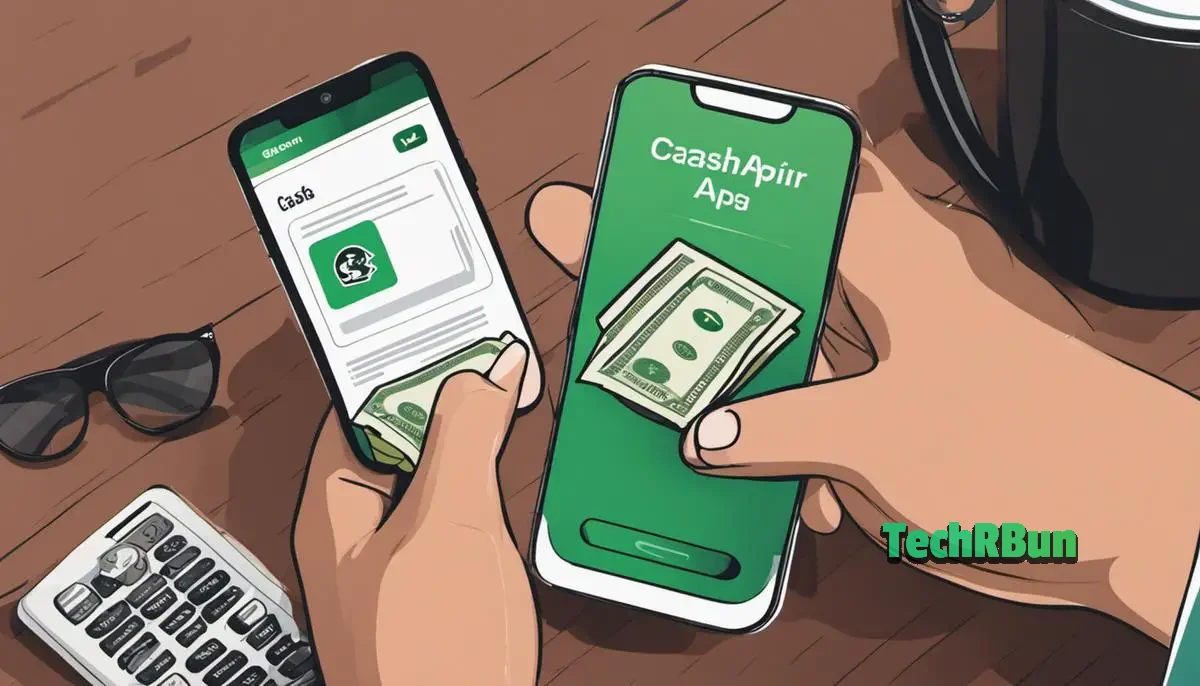
Table of Contents
Is it Possible to Link a Bank Account to Cash App Without a Debit Card?
Yes, it is indeed possible to link a bank account to Cash App without a debit card.
Cash App provides flexibility in this regard, allowing users to add their bank account as the primary source of funding for their Cash App account.
This is especially useful for those who prefer not to use a debit card or do not have one.
Steps to Link Your Bank Account to Cash App Without a Debit Card
Here are the step-by-step instructions on how to link your bank account to Cash App without the need for a debit card:
- Download and Install Cash App: If you haven’t already, download the Cash App from the App Store or Google Play Store. Install the app on your smartphone.
- Sign Up or Log In: If you’re a new user, sign up for a Cash App account by providing your mobile phone number or email address. If you already have a Cash App account, log in using your existing credentials.
- Verify Your Identity: To use Cash App fully, you’ll need to complete a brief identity verification process. This typically involves entering your full name, date of birth, and the last four digits of your Social Security Number (SSN).
- Access the Main Menu: Once you’re logged in, you’ll be taken to the Cash App dashboard. Tap on the profile icon or the balance displayed at the top of the screen to access the main menu.
- Link Your Bank Account: In the main menu, select “Add Bank.” Cash App will guide you through the process of linking your bank account. You will need to provide your bank account information, such as the account number and routing number.
- Bank Verification: Cash App will send a small amount of money to your bank account. Check your bank statement for this deposit. Enter the amount deposited in the Cash App to verify your bank account.
- Set Your Bank as Primary Funding Source: After successfully linking your bank account, you can set it as your primary funding source. This means that when you make transactions, the money will be deducted from your bank account rather than a debit card.
Conclusion

Linking a bank account to Cash App without a debit card is a straightforward process that provides an alternative for those who prefer to use their bank account as their primary source of funds.
By following the steps outlined in this article, you can easily set up your Cash App account to operate with your bank account, allowing you to send and receive money, make payments, and even invest in cryptocurrencies without the need for a debit card.
Cash App’s user-friendly interface makes it accessible to a wide range of users, regardless of their preferred payment methods.






