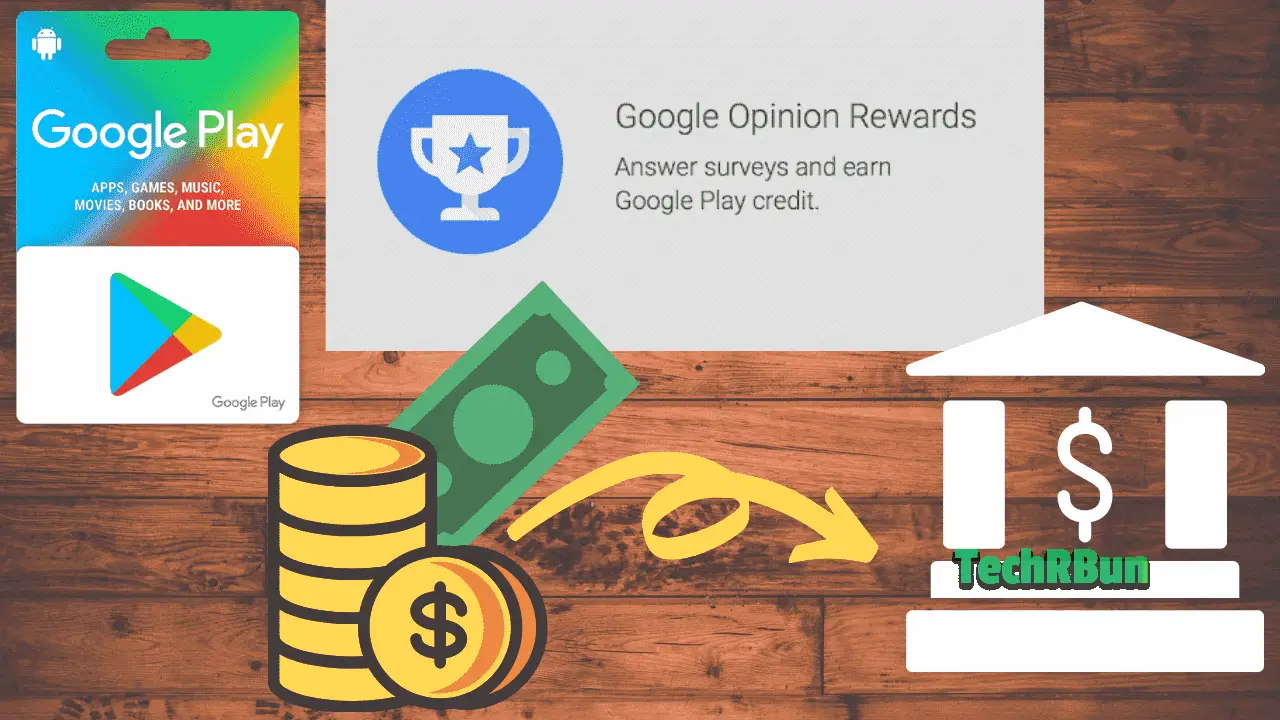
Hey there! In this article, I’m going to show you how to redeem and transfer your Google Opinion Rewards, Google Play Balance and Google Play Credits to your bank account.
Google Opinion Rewards allows us to earn Google Play Credits by answering survey questions. Play Credits can also be purchased using Google Play gift cards. The credits get stored in the form of Google Play balance which can be used then be used to buy apps, games, movies, books, and pretty much anything that’s available on the Google Play Store. The Google Play balance can also be used for various in-app purchases in android games and apps to pay for subscriptions or unlock extra features. It can also be spent on YouTube for sending super chats or joining channels to receive extra perks.
Well, now let’s learn how do we transfer or redeem our Google Play balance to our bank account.
Table of Contents [show]
How To Transfer Google Play Balance / Play Credits / Google Opinion Rewards To Bank Account
Google itself does not allow any direct method of transferring the Google Play Balance to a bank account, however, there are certain third-party apps which do this job for you by taking a small commission of 10% in most cases.
Before going any further, let me clear out the fact that this article has in no way been by any of the apps/services listed below. The content in this article is purely based on my personal experience and is published only for educational purpose.
Alright, so now let’s jump into the tutorial.
STEP 1: Install A Rewards Converter App On Your Android Phone
For simplicity, in this tutorial, I will be showing the example using the “Taski Opinion Rewards Converter” App. However, there are plenty of other apps on the Play Store that provide the exact same functionality and you are free to use any one of them.
You can find similar apps on the Play Store by simply searching for “google play balance redeem”, “google play credits redeem”, “google opinion rewards redeem” and other such keywords.
Please do not use any app outside the Play Store that promises the same functionality as they might be fraudulent. Only trust apps that are on the Play Store.
While choosing an app for this purpose, it’s important to read through the reviews of the app to ensure that it will get the job done as soon as possible, as the transfer is manually done by the team of the app as it requires manual verification. The app shown in the tutorial has been tested by me. It has a lot of positive reviews on the Play Store and most of them are 5 stars!
STEP 2: SIGN UP ON THE REWARDS/CREDITS CONVERTER APP
After installing the app from the Play Store, sign up.
The sign up process is fairly simple, just fill-in the required information and click on “Register”.
STEP 3: Buy A Token
After you’ve registered, simply buy a token equal to the amount of Google Play Balance/Credits or Opinion Rewards that you wanna transfer to your bank account or virtual mobile wallet.
You will have to pay for the token using your Google Play Balance / Google Opinion Rewards Balance.
Make sure you pay for the purchase of the token using your Google Play Balance.
After the payment is done, you will receive a “Payment Successful” confirmation as shown below.
STEP 4: Convert The Token To Transfer The Money To Your Bank Account
After the purchase is successful, tap the “CONVERT PURCHASED TOKENS” button. Then you will get the option to enter your bank account / mobile wallet details that are required for the transfer.
After the transfer request has been successfully posted, you will get a confirmation. It usually takes 3-4 days for the transfer to take place.
In my case, it took 5 days for me to receive the money in my wallet.
That’s it!
Feel free to comment down your thoughts or opinions about this process of transferring Google Play Balance and Opinion Rewards to bank account! I would love to hear if you have any alternate way to do this task as well!
Frequently Asked Questions
How much is the transferring charge?
Google keeps 30% of the total balance you’re about to transfer to your bank account. The transferring app usually keeps 10% as their own commission. So in most cases, you will receive 60% of the original Google Play Balance after transferring it to your bank account.
How long does the transfer usually take?
It takes about 72 hrs. However in my case, it took 5 days for me to receive the money.
Stay safe and healthy, and have a great day ahead!


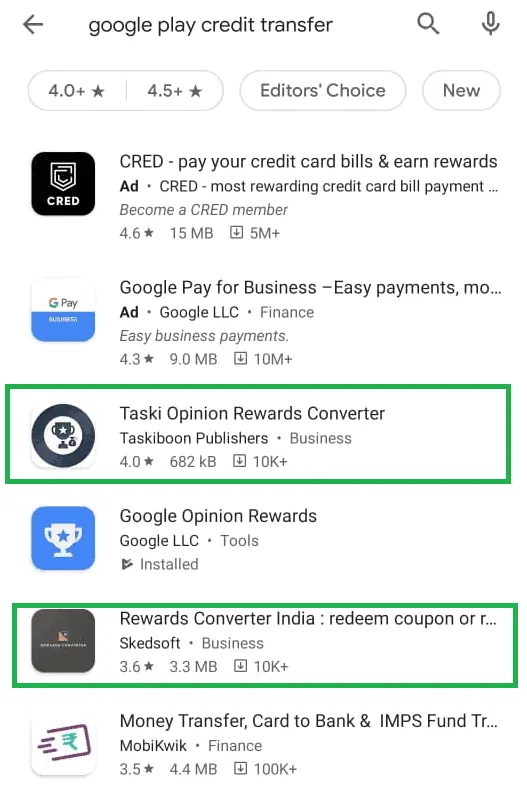
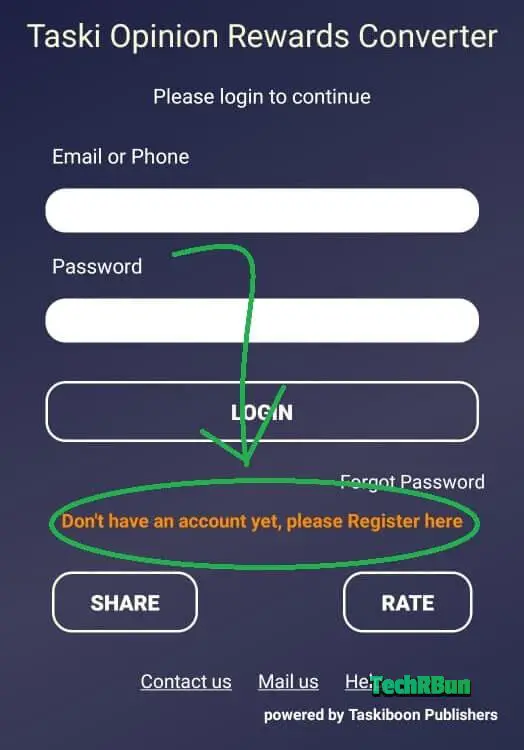
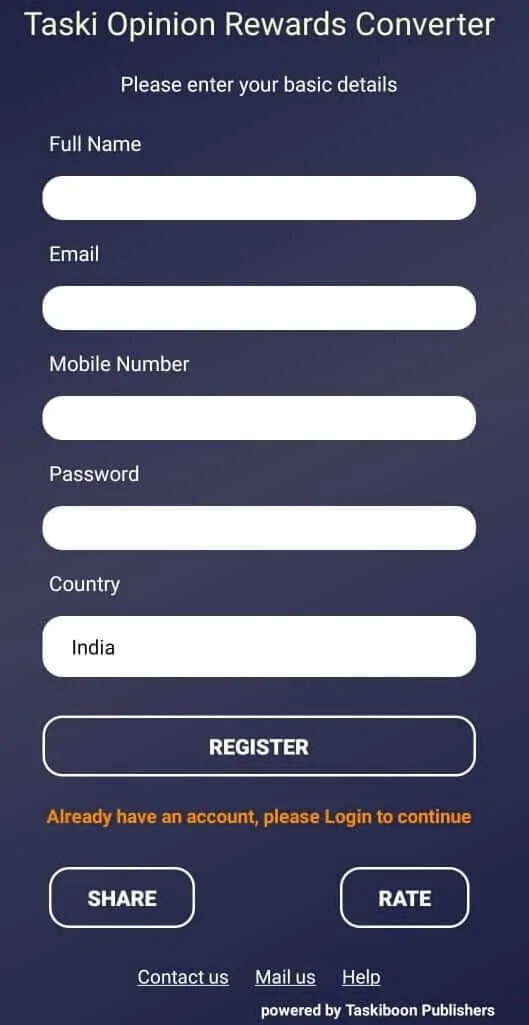

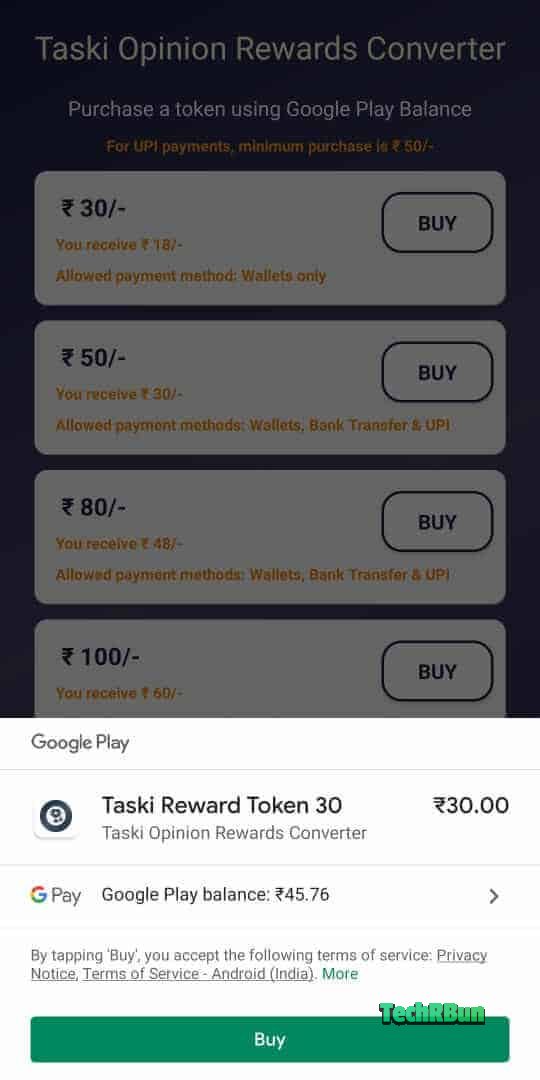
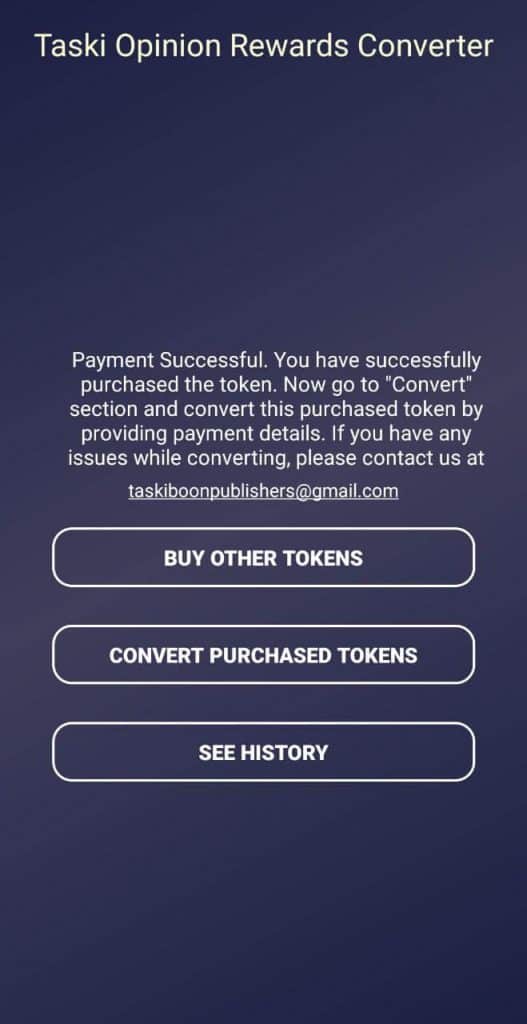





Will this work using an Apple IPhone?
Yes.
What pls help, there is only one app I can find to do the job that isnt a scam and it takes 50%. I searched up the terms you said and searched for taski but it is no where
Taski is only available in India as of now. Taski has deteriorated by a lot since the time of writing this article. Nowadays they take a ridiculous amount of time to process the transactions while charging a high fee. I will update this article with a better app that can be used in more countries with low commissions and fast payment processing, soon!
Can I buy token and transfer to pay pal?
How long do I have to wait before I can transfer money over?
This particular app doesn’t offer PayPal deposits. They take a ridiculously long time to process the payments. I am looking for a better alternative. Will update the article with a better app that offers more payment options, soon.